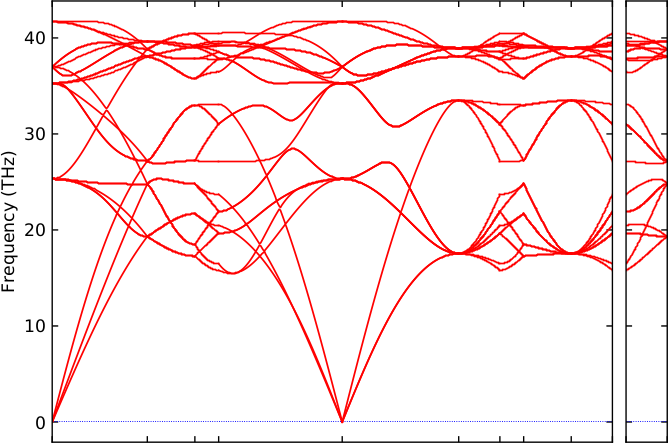Phonon calculations with phonopy¶
The phonopy code can calculate a range of harmonic and quasi-harmonic vibrational properties and from version 2.0 onwards supports DFTB+. Information about how to install phonopy is available.
The below examples were tested with phonopy v2.1.2.
Phonon band structure¶
[Input: recipes/properties/phononbs/]
The diamond lattice has very high symmetry, hence a phonon band structure can be obtained with a single calculation. A conventional unit cell with relaxed lattice constant is provided in geo.gen (the phonopy input assumes this is the name of the suplied starting geometry).
The DFTB+ input needs to calculate the atomic forces and also to write a results tag file, hence the dftb_in.hsd input contains:
Analysis = {
# required option for phonopy
CalculateForces = Yes
}
Options = {
# Required options for storing data needed by phonopy
WriteResultsTag = Yes
}
The (single) distorted geometry and the required phonopy_disp.yaml file is then generated with the command
phonopy -d --dim="4 4 4" --dftb+
This constructs a 4x4x4 supercell of the primitive cell and saves the undistorted and distorted supercells as geo.genS and geo.genS-001 respectively. Note that you should test the required number of repeats in supercell required to reach convergence of the band structure (or other properties of interest).
For the single (in this case) relevant geo.genS-* file, calculate the DFTB forces on the atoms, retaining the resulting results.tag file. This example uses the mio Slater-Koster paramters for carbon.
Then create the required FORCE_SETS file
phonopy -f results.tag --dftb+ ...
This assumes that the results.tag and phonopy_disp.yaml files are in the same directory (for more complex cases the calcuation should be run in the same directory as the phonopy files and the path to directories containing the DFTB+ output files).
Then specify the path in the Brillouin zone you are interested in (see the phonopy documentation). Then post-process the phonopy data, providing the dimensions of the the supercell repeat either on the command line or in the settings file (a DIM file):
phonopy -p band.conf --dim="4 4 4" --dftb+
Finally create a band structure in gnuplot format
phonopy-bandplot --gnuplot band.yaml > band.dat
The resulting band structure for the mio carbon model is shown in Figure 20.